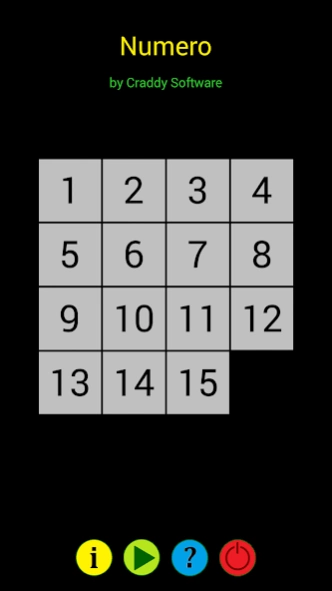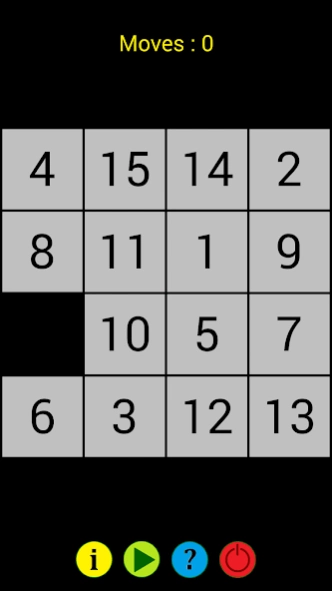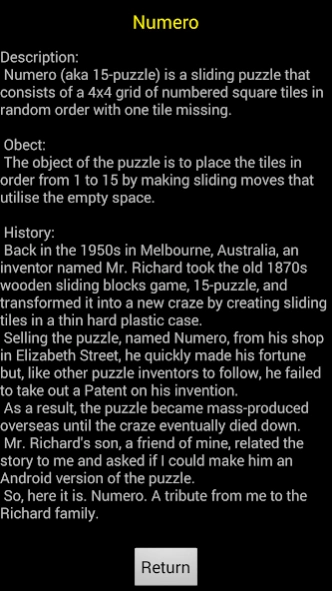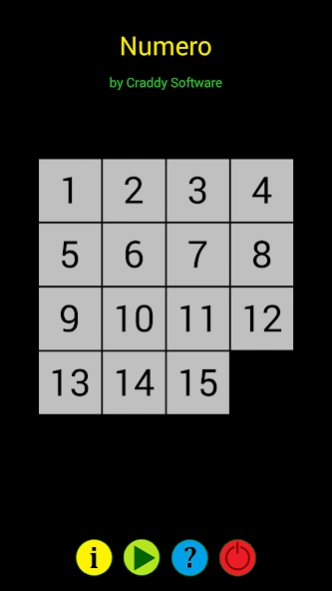Numero 1.2
Free Version
Publisher Description
Numero - Numero (aka 15-puzzle) is a fun and entertaining sliding puzzle for all ages.
Numero (aka 15-puzzle) is a sliding puzzle that consists of a 4x4 grid of numbered square tiles in random order with one tile missing.
The object of the puzzle is to place the tiles in order from 1 to 15 by making sliding moves that utilise the empty space.
Back in the 1950s in Melbourne, Australia, an inventor named Mr. Richard took the old 1870s wooden sliding blocks game, 15-puzzle, and transformed it into a new craze by creating sliding tiles in a thin hard plastic case.
Selling the puzzle, named Numero, from his shop in Elizabeth Street, he quickly made his fortune but, like other puzzle inventors to follow, he failed to take out a Patent on his invention.
As a result, the puzzle became mass-produced overseas until the craze eventually died down.
Mr. Richard's son related the story to me and asked if I could make him an Android version of the puzzle.
So, here it is. Numero, in its original basic form. A tribute from me to the Richard family.
Enjoy!
About Numero
Numero is a free app for Android published in the Puzzle & Word Games list of apps, part of Games & Entertainment.
The company that develops Numero is Craddy Software. The latest version released by its developer is 1.2.
To install Numero on your Android device, just click the green Continue To App button above to start the installation process. The app is listed on our website since 2014-12-07 and was downloaded 4 times. We have already checked if the download link is safe, however for your own protection we recommend that you scan the downloaded app with your antivirus. Your antivirus may detect the Numero as malware as malware if the download link to au.com.craddysoftware.greg.numero is broken.
How to install Numero on your Android device:
- Click on the Continue To App button on our website. This will redirect you to Google Play.
- Once the Numero is shown in the Google Play listing of your Android device, you can start its download and installation. Tap on the Install button located below the search bar and to the right of the app icon.
- A pop-up window with the permissions required by Numero will be shown. Click on Accept to continue the process.
- Numero will be downloaded onto your device, displaying a progress. Once the download completes, the installation will start and you'll get a notification after the installation is finished.